Box contents
The box has the usual contents: manual, charging cable, and the watch itself.

Design and Build Quality
No complaints in the build-quality department. The watch is well put together with a black zinc-alloy bezel and mid-frame and a hard plastic back plate. Buttons are also zinc-alloy with the top right main button being red.
The model I purchased came with a pretty average silicone black wristband, which is a bit stiff and not too comfortable to use. Holes are unfortunately not very closely spaced, so it’s hard to get a good firm — yet not too tight — fit, and this watch needs it due to its weight.

It is huge, with its 1.7" IPS screen and rather thick, presumably to accommodate the gigantic 1100mAh battery. Once I swapped to a non-stretchy nylon wide sports band, it wore comfortably.
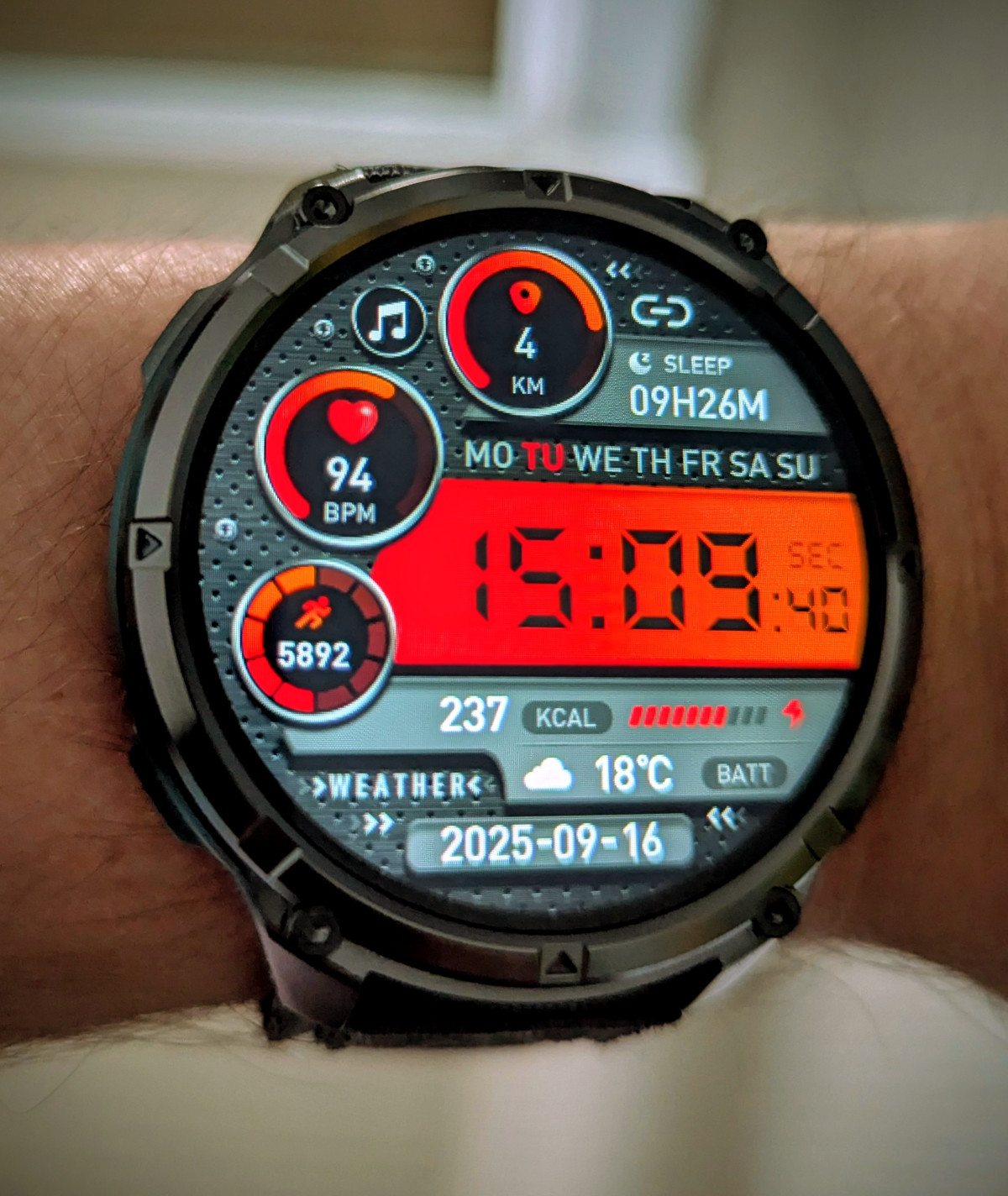
It sports a torch on the top of the watch. It’s relatively bright — not quite as bright as the KT80’s, but certainly bright enough to be useful around the house. The torch can only be activated from the quick settings menu and offers no beam intensity adjustment, although the torch isn’t bright enough to need it. Infuriatingly, the bottom button is configurable and the torch seems to be the only function of the watch you can’t map it to.

Two physical buttons provide access to menus and power:
- Top right: power button when long-pressed, back to watch face, and when on the watch face, it opens the apps menu.
- Bottom right: it’s configurable in settings and can be mapped to pretty much anything on the watch — except, you guessed it, the torch. Long press brings up the voice assistant.
Display
It has a huge 1.7-inch 360x360 IPS display, which offers good pixel density and vibrant colours, but it isn’t particularly bright. The manufacturer hasn’t published the max brightness in nits. In full sunlight, you’ll struggle to see anything even at full brightness, but it works in the shade.
It’s important to note that if you’re wearing polarised sunglasses, you’ll struggle to see the screen at any brightness level.
The glass is unfortunately not Corning Gorilla Glass or sapphire, which is not really a criticism and is to be expected at this price range. It is, however, recessed, so putting the watch face down should protect it from getting scratched for the most part.
Watch interface
The HT33 uses the exact same watch OS as other FitCloudPro devices do, which is pretty bare on features albeit functional. The system is intuitive enough that anybody familiar with smartwatches will know instantly how to use it.
From the watch face, swiping to the left brings up a few activity cards, but only a very limited list. For instance, the heart rate app is there, but the blood pressure or SpO2 apps are not. You can add and remove from a very limited list here.

Swiping to the right brings up an overlay with a clock, a phone shortcut — which weirdly does not take you to the phone app, but to the Bluetooth audio settings panel where you can select which audio you want to receive from your phone ( calls and media) — a weather widget, and shortcuts to the last two used apps.

Swiping down brings up the quick settings with a few shortcuts and a screen brightness slider. It’s pretty useful, and it’s the only way to get to the torch and to enable the Do Not Disturb mode, which cannot be configured in the app to run on a schedule.

Pressing the top right button brings the app list, which as usual comes with a few useless options and the icon list option preselected.

Finally, swiping up brings up the notifications panel. Notifications are very bare, with a very limited amount of text shown from them. Just useful enough for you to know they’re there.
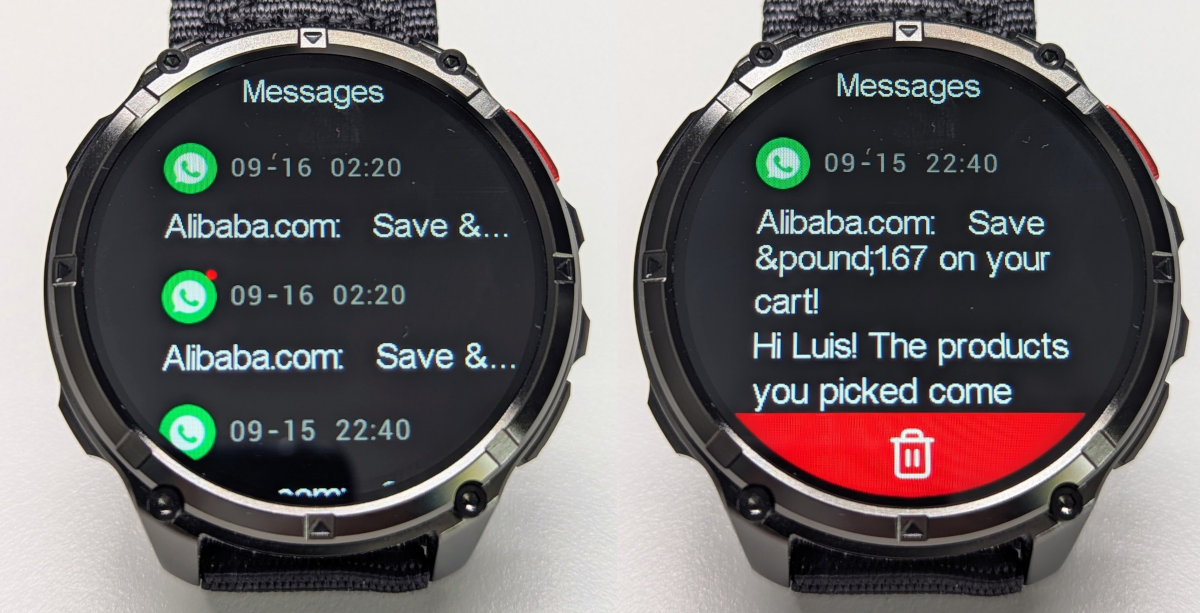
Watch faces
The watch comes with 5 preinstalled watch faces that cannot be removed, some of which have actionable buttons (hard to tap though and barely useful), and allows you to install another 2 from the app: one from the watch faces gallery and another customisable one that allows you to set a picture of your choosing but with no complications — just the time.
The app actually has a very large collection of watch faces and quite a few were up to my taste, like this one which I used for the duration of the test:

Battery Life and Charging
Battery life really was disappointing, considering the absolutely humongous 1100mAh battery stuffed inside of the watch. In my testing, the watch was losing approximately 10% per day with moderate usage — I realise there’s a double whammy of a massive display that’s not AMOLED, but I would have expected the watch to do far better than it did.
On top of that, it’s hard to know how much battery you have remaining exactly since the watch only reports battery at 10% increments.
The magnetic charging cable attaches securely and charges the watch from empty to full in about 2.5 hours. The watch also features power-saving modes that can extend battery life even further by limiting certain features, like notifications.
Health Monitoring
The HT33 covers the basics of health monitoring with 24/7 heart rate tracking, blood oxygen monitoring and sleep tracking.
Oddly, the app sets a global time window where automated measurements are taken, which excludes sleep — from 08:00–22:00 daily. I cannot fathom the logic behind this feature and why anybody would not want to monitor their vitals while sleeping. You can bypass this by setting the start time at 00:00 and the end time at 23:59.
Heart rate and SpO2
The heart rate sensor, or perhaps the implementation on this watch, is not very good. At rest it does a reasonable job, but it really struggles with changes in heart rate, lagging behind considerably. I’ve seen this sensor on other watches that have done better, and I’m pretty sure it’s down to the cost-saving choice of adding a single green LED. There is, however, a red LED for SpO2 tracking.
Both SpO2 and heart rate are sampled once every 10 minutes, if enabled to do so. This is not configurable.
Sleep tracking
Sleep tracking isn’t terribly accurate. It failed to detect most awake moments and REM sleep, although it did a fairly good job at pinpointing when I fell asleep and when I finally awoke.
Reporting on the app itself is basic, to say the least.
![]()
Fitness and Outdoor Features
The fitness tracking feature is pretty basic. Seven activities come preinstalled with the watch and are non-editable, and you can push an extra one from the app. Again, I understand these watches are very limited memory-wise, but these activities are only a handful of kilobytes each. In my case, I regularly do walking, strength training, and elliptical, but only walking is on the default list, and I have to keep pushing strength training and elliptical from the app to the watch. Very poor user experience here.
The step counter was alright with a tendency to under-count. Calorie burns were a reasonable ballpark, although heart rate tracking during activity wasn’t too great — see the walk below, where halfway through you see a large heart rate peak that lasted for quite a few minutes, yet the watch completely failed to register it.
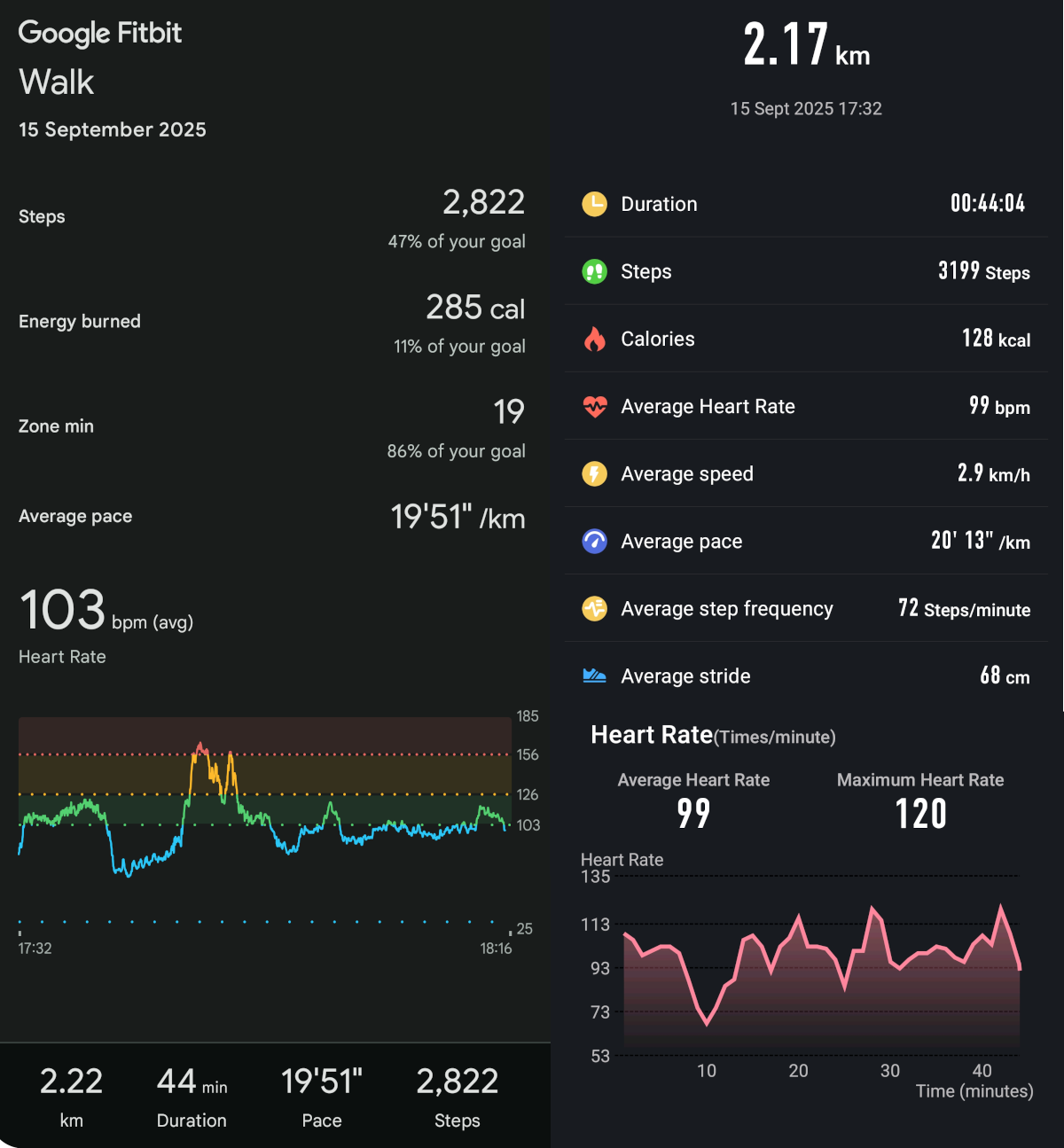

The watch actually has a compass, which in my testing was rather imprecise and required constant calibration. It was really sensitive to nearby devices as well.
Smartwatch Features
As a smartwatch, the HT33 offers notification mirroring, music control, weather updates, and a handful of basic apps. The notification system works well enough, displaying messages and alerts from your phone, though interaction options are limited.
Some of them:
- Notifications / messages: regardless of the high resolution screen and large display, messages only show a few words and aren’t scrollable.
- Alarms: no alarm sound; they only vibrate a few times.
- Timers: timers cannot be left running in the background. They also only vibrate, and they’re easy to miss as they only vibrate a handful of times.
- Bluetooth calling: actually worked fine.
- Weather: the weather app is lacklustre, to say the least. It just gives the current conditions and a forecast for a few days of conditions and min/max temperatures.
- Find my phone / watch: works fine both ways; however, note that Bluetooth range is very limited, and the watch will often lose connection if you step out of the room the phone is in.
The app: FitCloudPro
In my usage, I found the Bluetooth connection to be stable but very short-ranged. Going into another room would often lose connection to the phone, although it was reacquired quickly once back in range.
However, data sync was a mess. Notifications could be received reliably, but the app simply would not pull data from the watch unless you opened it and, in some cases, forced a refresh by pulling down on the home tab. Fortunately, I did not find the same issues with missing data I had on the NX23.
The cards for inspecting workouts were actually pretty good, and I have no major complaints there. However, you can’t view any details on sleep tracking for days other than today.
It’s not a great app in general.
Issues and annoyances
I’m not going to go into too much detail about just how frustrating the experience is, so I’ll just make a list:
- Timers do not run in the background, and sometimes they get killed by the system if they’re long-running.
- Alarms don’t make noise; they just vibrate weakly a few times.
- The torch isn’t mapped to any button action by default — the torch is one of the main features on a watch like this.
- The bottom button is configurable and can address every app in the system EXCEPT the torch.
- Battery usage is reported in 10% increments.
- The app does not allow you to see any details on sleep for previous days — just total duration.
- No in-app GPS workout support.
The whole thing is just lazy and half-baked. Not being able to map the torch to the mappable button is downright obnoxious.
Conclusion
The HT33, hardware-wise, is a great budget smartwatch. It’s robust, nicely designed and well built, with a good sharp screen. The torch is superb, and the sensors are adequate for the price point. Even though it’s large and heavy, with the right strap it can be comfortable to wear.
Unfortunately, this is where all of the good stuff stops. The FitCloudPro system is half-baked and missing lots of obvious features like the ability to map the torch to the secondary button, and the app is quite honestly atrocious. Notifications display little information and are cumbersome to use. And basic smartwatch features like timers don’t work right.
The heart rate sensor works well enough for the price, but activity tracking is lacklustre and barely worth using.
All in all, I would not recommend this watch to anybody unless all you want is a basic watch with a torch and a big screen. Otherwise there are far better watches to be had for the same price, like the HT36 from the same manufacturer.

